I Have A Swollen Battery, What Now?
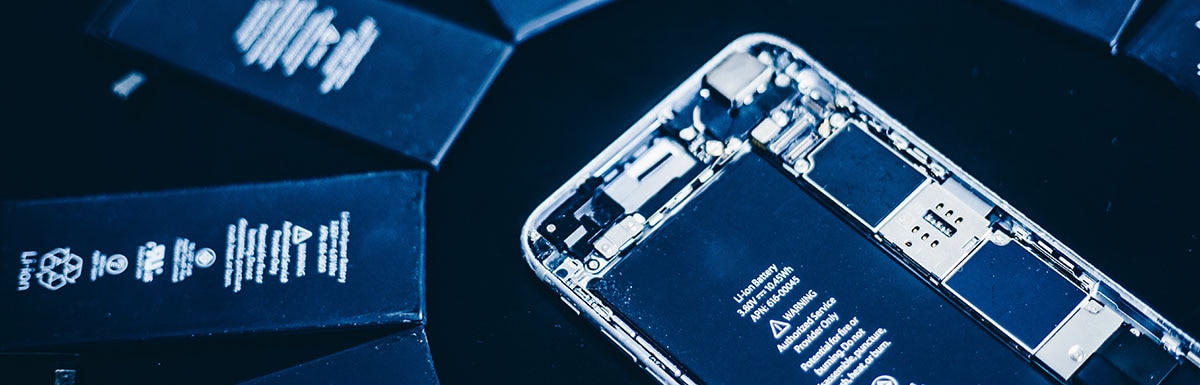
08 May 2020
If you’ve ever had a laptop track pad malfunction, a device case warp, or a phone screen crack despite never dropping the phone, you may be one of the unlucky people to have suffered a swollen lithium-ion battery. A swollen battery might seem like a minor problem, but it can be quite dangerous.
Lithium-ion batteries are the darlings of modern technology but, like anything, there are pros and cons. On the plus side, they’re light-weight, contain a lot of energy for their size, have long cycle durations and shelf-life, are quick to recharge, and have low self-discharge rates.
Now for the cons: they don’t like high temperatures, if poorly built they can be dangerous to transport, and have the potential to enter a thermal runaway cycle when under stress. This means they can catch fire. Fortunately, the devices that utilise lithium-ion batteries must contain circuitry that shuts the battery down when these cycles are detected.
What causes batteries to swell?
Swollen batteries, while not common, are a significant risk. They are the result of too much current inside a cell of the battery, which causes a build-up of heat and gas. This can be caused by overcharging, manufacturer defect, deep discharge, or damage to the battery. If you’ve been on a commercial flight in the past few years, you’ll be familiar with the instruction that if you drop your phone, alert the cabin crew who’ll pick it up for you. While it’s very kind of them, they’re not just being nice. If the phone falls into the mechanism of the seat it could be crushed if you move your seat. This could damage the lithium-ion battery causing it to overheat and burst into flames. Not something you want on a flight.
How can I prevent swollen batteries?
With the dangers that may be present, what can you do to ensure you don’t cause a bigger problem? Manufacturer defect is something you can’t avoid, but there are a range of things you can do to minimise problems and prolong your battery’s life.
- Don’t leave your device plugged in. Lithium-ion batteries are meant to cycle – discharge and recharge – so keeping them plugged in all the time means that they can’t exercise to their capacity. This is especially important for laptop batteries that are used at home or in the office.
- Use the correct power charger. Sometimes the original power charger gets lost or damaged and a new one is sought. Going for a cheap option might seem like good economy, but it may not have the same power output and could damage your battery or device, making it a poor choice.
- Replace the battery if it is damaged or no longer performing as it should. All batteries eventually fail so if the signs are there, take action and replace the battery.
- Store the device in a cool, dry environment. Hot cars and humid environments are enemies of battery health.
How do I deal with a swollen battery?
Don’t ignore it. It won’t get better and it won’t get safer. Even if your device still works, the battery must be replaced immediately. Using the device or leaving it connected to power can be dangerous.
Be careful. The build-up of gases makes a swollen lithium-ion battery vulnerable as its casing is under stress. Never try to puncture a battery to release the gases.
Carefully remove the battery if possible. If it’s not removable or if you feel resistance when trying to remove it, stop and instead take it to an authorised repairer. If you can remove it, place it in a container in a safe cool place. This prevents further damage while you work out where to take it.
Take your battery to an authorised battery disposal facility, a computer or phone repair shop, or Battery World. These places offer correct recycling processes to ensure safe recycling or disposal.
Enjoy your devices and the freedom and performance offered by lithium-ion batteries, but be aware that they should be treated with care and respect. If not, it may be more than just a battery that needs replacement.